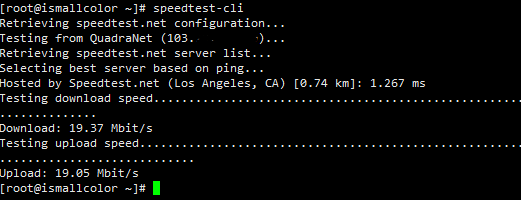今天想测试下vps的网速怎么样,去百度找下命令。
结果都用不了了,然后看下错误说明:因为speedtest的旧版已经关闭了!
在可用于测试宽带速度的网站中,Speedtest.net是使用最广泛的。
所以写个新的教程给大家!
安装speedtest
wget https://raw.githubusercontent.com/sivel/speedtest-cli/master/speedtest.py
chmod a+rx speedtest.py
sudo mv speedtest.py /usr/local/bin/speedtest-cli
sudo chown root:root /usr/local/bin/speedtest-cli
这样就安装完毕了!
使用speedtest测试网速
使用speedtest命令也很简单,它不需要任何参数即可工作。
speedtest-cli
输入这个命令后,它会自动发现离你最近的Speedtest.net服务器(地理距离),然后打印出测试的网络上/下行速率。